Basic Questions
Set up a simple question group and start adding questions.
Create a question group
Each survey must have at least one Question group and a question can only exist inside a Question group.
You can categorise sets of questions into different Question groups so that respondents understand the focus of the questions they are being asked. For example, you can create separate groups for Demographics and for your main survey.
| Action | Discussion |
|---|---|
| 1. Create a group | - Click on the large Add Group button on the screen. - In the Title: text box, type Activity and Movement. - In the Description: text box, type (or copy and Paste as Plain Text): You are about to be asked about your day to day activity levels. This section is broken down into two main types of activities: vigorous-intensity sports and moderate-intensity sports. When answering, please think about a typical week when you would be at school, university or at work. If you do not work and are not in education, please think about the activities you do during the equivalent hours of the day. |
| 2. Save the group | - Click the Save and close button. |
Navigation panel
The panel on the left of the screen is the Navigation panel. Now that you have created a Question group, the Question explorer section has opened and displays the new Question group.
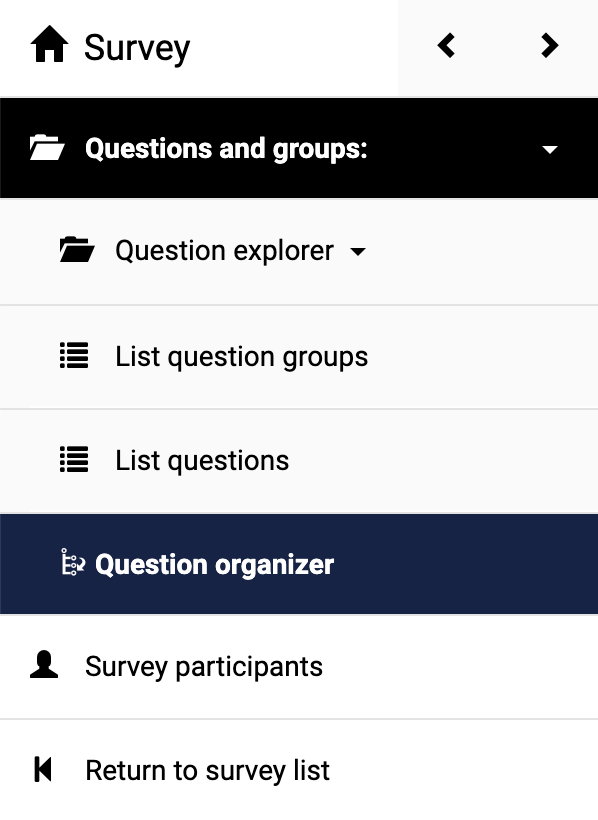
Create a question
- Click the large
Add new question to groupbutton on the screen. (You could alternatively click theplussymbol beside theQuestion groupname in theQuestion explorer.) - In the
Code:text box, type VI1. (Vigorous Intensity 1 – refer to the survey design) - In the
Question:text box, type (or copy andPaste as Plain Text):
Vigorous intensity sports How many days in a typical week do you do vigorous-intensity sports, fitness or recreational activity? Please answer in number of days
- Bold the heading Vigorous intensity sports.
- In the
Help:text box, type (or copy andPaste as Plain Text):
Vigorous-intensity sports include running or football; are likely to cause large increases in breathing or heart rate and should be done for at least 10 minutes continuously.
- Select and italicise the
Help:text.
Question settings panel
The Question settings panel is the panel on the right-hand side of the Question screen. As before, clicking on any left-facing arrowhead will expand the Question settings`, while clicking on each heading will display the options.
- Click on each heading (e.g. Advanced Settings or General Options) to explore the options in the
Question settingspanel but don’t select anything. - Click on
General options, open theQuestion typeselection list, scroll down toMask questions, then choose Numerical input. - Click the
Save and closebutton.
- Click on the
Preview questionbutton on theSurvey toolbar. The preview will open in a new tab. - Test the question, then close the
Previewtab.
Add another question
- Click the large
Add new Question to Groupbutton on the screen. - In the
Code:text box, type VI2. (Vigorous Intensity 2 – refer to the survey design) - In the
Question:text box, type or copy andPaste as Plain Text:
How much time do you spend doing vigorous-intensity sports on a typical day? Please answer in minutes
- Open the
Question typeselection list, scroll down toMask questions, then choose Numerical input. - Click the
Save and closebutton.
Ready to move on? Head to the next page or ask a question.