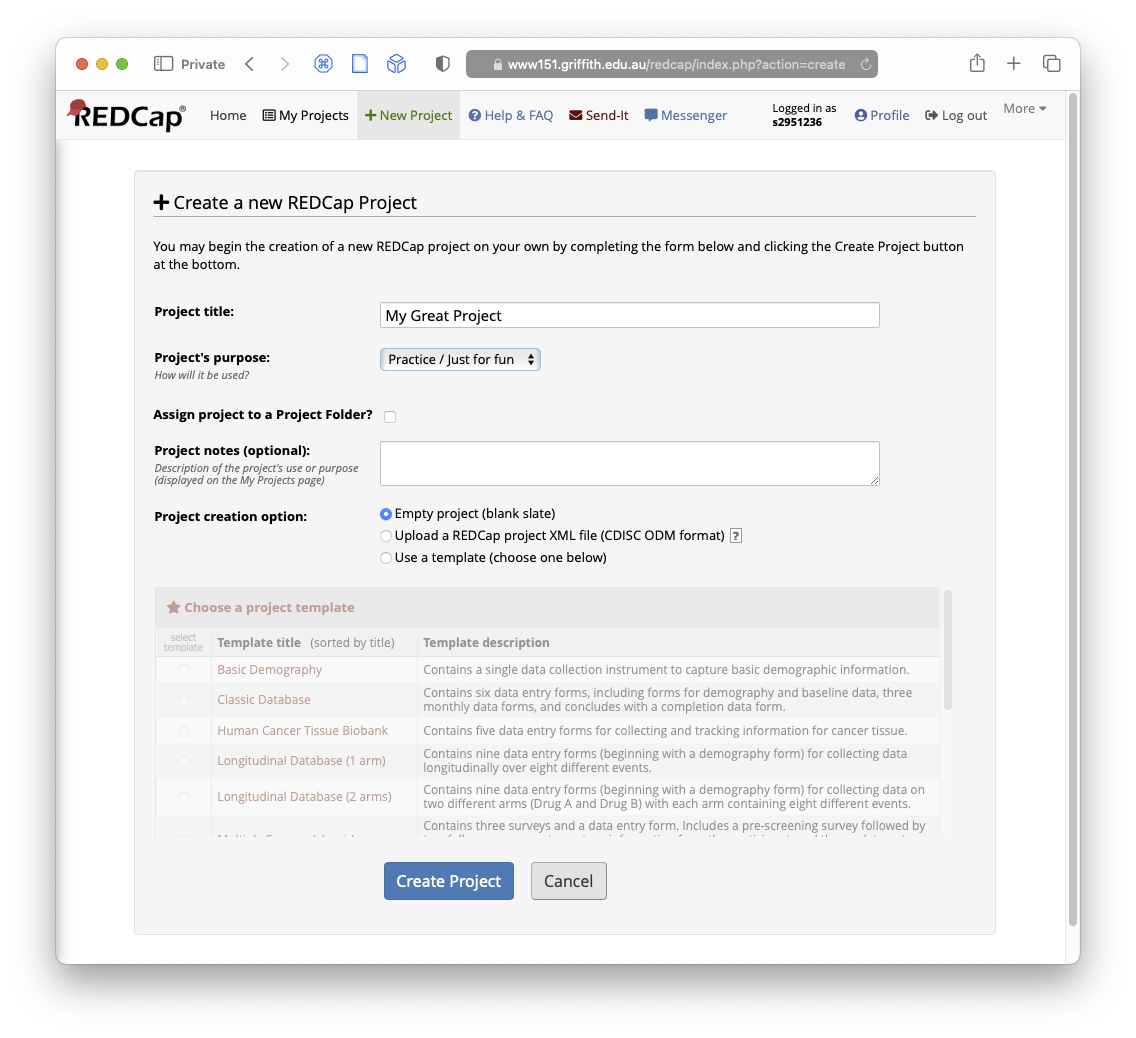Create a project
The New Project screen
Activity
- Click
New Projectin the top menu, and you’ll be presented with theNew Projectscreen. - Give your project any title that makes sense to you — your project name won’t be visible to external participants.
- Choose the
purposeof your project here. Setting a purpose has no effect on the operation of the project. If you set it to ‘Research’, you have the option of adding some information about the type of study you are doing. We will just set thepurposeto ‘Practice / Just for fun’. - Choose
Project creation option. You can start with an empty project, or use a template provided by REDCap. Templates can be a useful way of getting started with a basic project structure, if you know the type of project you need. We are going to start with an empty project. - Click
Create Project.